Batch synchronize before editing:
- Take your bins of audio and video clips - from one or more days shoot - and batch synchronize them all in less than 15 minutes
- Organize the audio and video clips for your dailies/rushes into bins that represent each scene or day.
- Send the bin(s) to Sync-N-Link.
- Choose options to keep camera audio, trim the merged clips, and use log notes from video or audio clips.
- Export new bins from Sync-N-Link and continue to editorial.
Advantages over creating merged clips manually:
- Batch processing of synced clips is much faster
- You can sync video and audio using a combination of Source TC, Aux TC 1, Aux TC 2 or Sound TC timecodes
- The synced clips can be named after the audio clip or video clip
- You can adjust the audio frame offset if needed
- You can remove the camera audio from synced clips
- Synced clips can be trimmed in the batch
- Log notes from the video or audio can be added to the synced clips
- Multiclips can be made from the synced clips during the batch
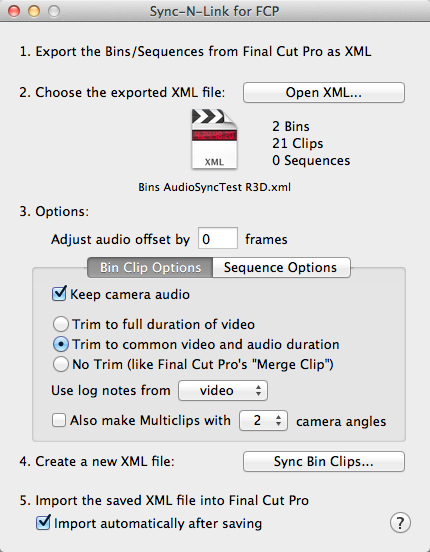
Note: It is recommended that merged clips be exported to self contained media if the edit is going to happen on a different system to the pre-edit sync. Final Cut Pro, unfortunately loses reference to the original sound reel name.
Shop
Online | Assisted Editing | Support | Press
About Us | Contact Us | Other Smart Tools

