How it Works
Matchback Magic injects essential metadata from your Final Cut Pro project into the media files so that it is recoverable from the media files to create a perfect conform after editorial.
There are three parts to the Matchback Magic workflow:
- Adding protection metadata
- Simplifying audio tracks
- Conforming (Matching Back)
Adding Protection Metadata
Matchback Magic takes valuable metadata from your original media, via an XML export, and adds it into the self contained merged media files, or the proxy media to be used for editorial.
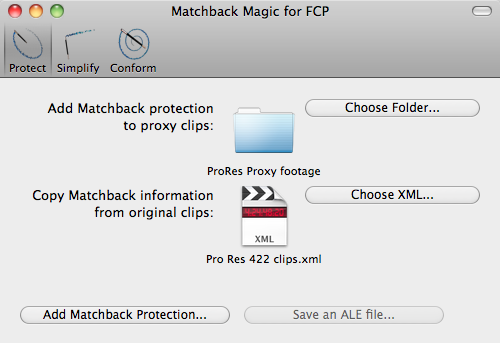
Note: Protecting your media by injecting metadata can be done with the demo version of Matchback Magic. You do not need to buy Matchback Magic to make your media bulletproof through editorial.
Simplifying the Audio Track Count
Many double system workflows - where audio is recorded separately from the video - have 8 or 16 audio tracks. This can be inconvenient to work with through picture editorial. Unfortunately, if you simply reduce the number of tracks, Final Cut Pro will over-ride and bring back the extra tracks.
The track count reduction capability of Matchback Magic creates new, self-contained merged files, with only the audio tracks you specify, while retaining all the references to the multi-track audio for the conform.
Matchback, or Conforming
Matchback Magic takes the edited sequences and pulls the matching clip information from the media files and builds a sequence named after the editorial clip names, but linked to the original high quality (or separate audio and video) media.
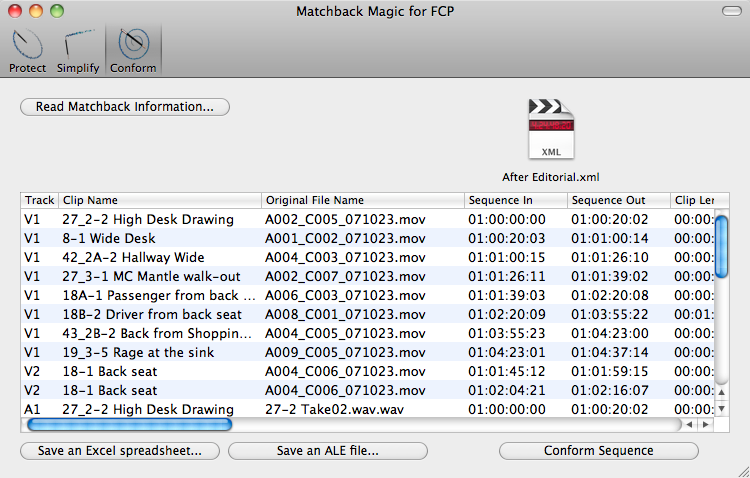
Note: Final Cut Pro will import the matchback sequence at the current Sequence Preset settings. You can optionally send Matchback Magic an empty sequence that matches your online quality, if you’d rather not change your current Sequence Preset.
Matchback Magic can also generate an ALE from the edited sequence or an Excel Spreadsheet.
Requirements:
- Final Cut Pro 6 or 7 (part of Final Cut Studio)
- Mac OS X 10.5 (Leopard) or 10.6 (Snow Leopard)
Shop
Online | Assisted Editing | Support | Press
About Us | Contact Us | Other Smart Tools

