About the Exports
Text file
The text file has each speaker in separate paragraphs, and the start time for each line of text (for the number of words chosen for the line).
If a Final Cut Pro clip XML file is also opened into Transcriptize, the start time will be in drop frame or non-drop frame trimecode instead of HH:MM:SS.
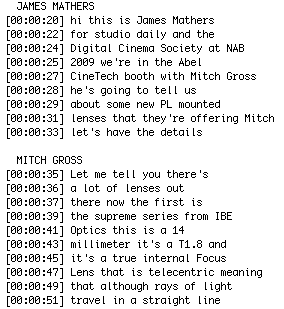
Excel spreadsheet
The spreadsheet contains columns for Time In and Time Out (for the number of words chosen for the row), Speaker and Transcript. The Time In and Time Out will be in drop frame or non-drop frame trimecode instead of HH:MM:SS, and the spreadsheet will include the File Path to the media file in each row.
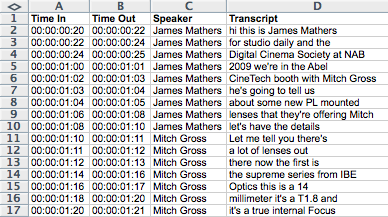
Final Cut Pro clip with markers
Each marker is named for the speaker and has the transcription text in Comments (for the number of words chosen for the marker). If there is more than one speaker in the clip, each speaker is identified by a different marker color in Final Cut Pro 7. The speakerʼs names and transcription text in each marker is searchable in Final Cut Pro.
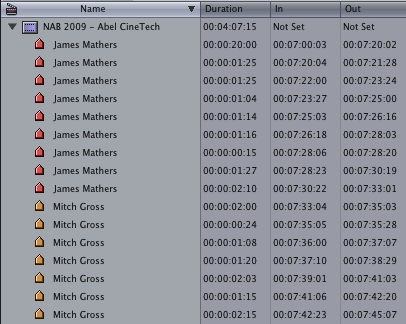
Transcriptize is available now for US$149. Requirements:
- Adobe Premiere Pro CS4 or later
- Optionally Final Cut Pro 6 or 7 (part of Final Cut Studio)
- An Intel Mac running OS X v10.10 Yosemite or v10.9 Mavericks or v10.8 Mountain Lion or v10.7 Lion or v10.6 Snow Leopard
Shop
Online | Assisted Editing | Support | Press
About Us | Contact Us | Other Smart Tools

