Batch synchronize before editing:
- Take your Event of jam-synced timecode audio and video clips - from one or more days shoot - and batch synchronize them all in less than 15 minutes
- Optionally batch rename your clips using a naming preset - see http://help.apple.com/finalcutpro/mac/10.0.3/#ver16e105 for details.
- Export the Event to Final Cut Pro X Event XML and import into Sync-N-Link X.
- Choose whether to have the synchronized clips named after the video or audio clip names.
- Optionally create QuickTime reference movies for compression and review.
- Optionally name and assign Audio subroles to audio tracks.
- Export new XML from Sync-N-Link X and import into Final Cut Pro X ahead of editorial.
Advantages over creating merged clips manually:
- Batch processing of synced clips is much faster.
- You can have more than one audio clip synchronized to a video clip (for audio recordings that stopped and started again during a take).
- The synced clips can be named after the audio clip or video clip.
- The "Synched" keyword is added to the video duration of the synchronized clips (creating a Keyword collection of Synced clips).
- You can deactivate the camera audio from synced clips in Final Cut Pro X using an Audio subrole.
- Log notes from the video or audio can be added to the synced clips.
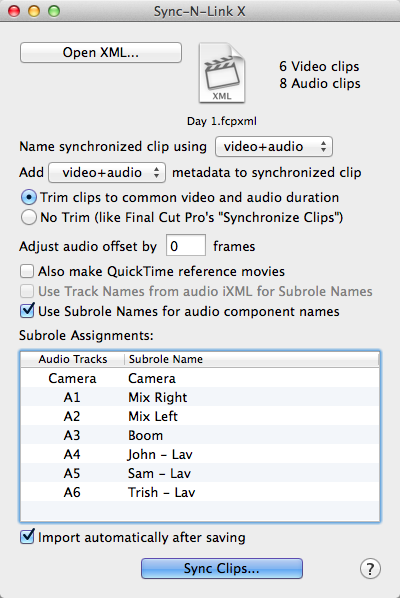
Shop
Online | Assisted Editing | Support | Press
About Us | Contact
Us | Other Smart Tools

