About the Reports
IMPORTANT: Nested sequences and their clips are ignored.
Clips Report
Lists the video and/or audio clips for the chosen tracks in order of their appearance (regardless of which track the clip is in). The report includes columns for: Track or Bin; Clip Name; Enabled; Sequence In timecode; Sequence Out timecode; Clip Duration (calculated from Sequence In/Out timecode); Source Reel Name; Source In timecode; Source Out timecode; Source Duration (calculated from Source In/Out timecode); Sound Roll Name; Source File Path; logging information (Description, Scene, Shot Take, Log Note, Scene Note, Shot Note, and Take Note); film data (Camera Roll, Daily Roll, Lab Roll); labels; comments (Master Comment 1, Master Comment 2, Master Comment 3, Master Comment 4, Comment A, and Comment B); Frame Rate/Sample Rate; Frame Size; Source File Path.
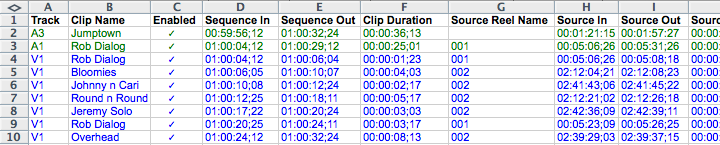
Sequence Markers Report
Lists the sequence markers in order of their appearance. The report includes columns for: Marker Name; Type (Note, Chapter, Compression or Scoring); Comment; Start timecode; Duration; and Color.

Clip Markers Report
Lists the clip markers in order of their appearance (regardless of which track the clip is in). The report includes columns for: Track; Marker Name; Clip Name; Comment; Start timecode; Duration; and Color.
IMPORTANT: Premiere Pro CS6 (but not CC) has an issue that prevents markers being exported into the Final Cut Pro XML, so sequence and clip markers cannot be reported. This has been fixed for Premiere Pro Creative Cloud.
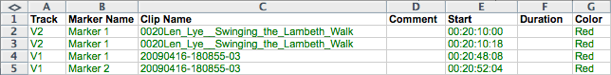
Text Generators Report
Lists the generators in the chosen video tracks. The report includes columns for: Track; Clip Name; Generator; Sequence In timecode; Sequence Out timecode; Clip Duration (calculated from Sequence In/Out timecode); and the Text content entered for the title.

Transitions Report
Lists a summary of the Apple and Third-party transitions used and the transitions in the chosen tracks. The report includes columns for: Track; Transition name; Sequence In timecode; Sequence Out timecode; and Duration. Third-party transitions are highlighted with red text.
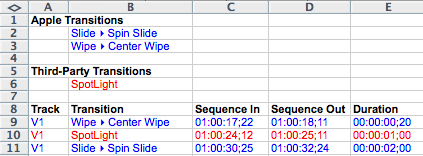
Clip Filters Report
Lists a summary of the Apple and Third-party filters used and the filters applied to video and/or audio clips for the chosen tracks. The report includes columns for: Track; Filter name; Enabled; Clip Name; Sequence In timecode; Sequence Out timecode; and Duration. Third-party filters are highlighted with red text.
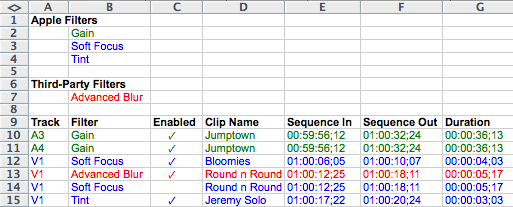
Motion Tab Settings Report
Lists the Motion tab settings applied to video clips for the chosen tracks. The report includes columns for: Track; Motion setting name; Clip Name; Sequence In timecode; Sequence Out timecode; and Duration.
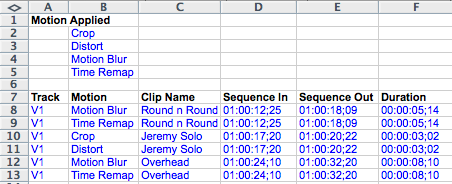
Reel Summary Report
Lists all the reels used in the sequence, the estimated total length of material used from each reel, and the percentage of total material used from each reel. The report includes columns for Source Reel Name; Estimated Total; and % of Total.

Reels Reports
A report sheet is created for each source reel for clips in the chosen tracks. Each sheet lists the video and/or audio clips for the chosen tracks in order of their appearance (regardless of which track the clip is in). The report includes columns for: Track or Bin; Clip Name; Enabled; Sequence In timecode; Sequence Out timecode; Clip Duration (calculated from Sequence In/Out timecode); Source Reel Name; Source In timecode; Source Out timecode; Source Duration (calculated from Source In/Out timecode); Sound Roll Name; Source File Path; logging information (Description, Scene, Shot Take, Log Note, Scene Note, Shot Note, Take Note); film data (Camera Roll, Daily Roll, Lab Roll); labels; comments (Master Comment 1, Master Comment 2, Master Comment 3, Master Comment 4, Comment A, Comment B); Frame Rate/Sample Rate; Frame Size; Source File Path. An Estimated Total for Source Duration is included at the bottom of the Source Duration column.
An Estimated Total for Source Duration is included at the bottom of the Source Duration column.
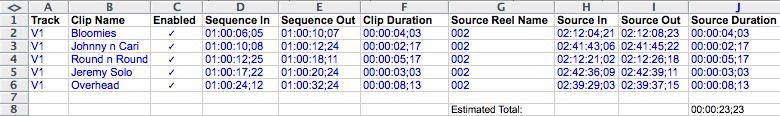
Sequence Clip Reporter is available now for US$99. Requirements:
- Premiere Pro CS5 or later OR Final Cut Pro 6 or 7 (part of Final Cut Studio)
- OS X 10.11 El Capitan or 10.10 Yosemite or 10.9 Mavericks or 10.8 Mountain Lion or 10.7 Lion or 10.6 Snow Leopard
Volume discounts are available
Shop
Online | Assisted Editing | Support | Press
About Us | Contact Us | Other Smart Tools

